Components of a POS SystemA POS system consists of both hardware and software components that work together to process transactions and manage various aspects of your business. The key elements include:
| Component | Description |
|---|---|
| POS Software | Brain of the system, runs on device |
| POS Terminal | Device (computer, tablet, phone) |
| Card Reader | Processes credit/debit card payments |
| Barcode Scanner | Scans items for quick checkout |
| Receipt Printer | Prints receipts for customers |
| Cash Drawer | Securely stores cash |
The software is the heart of your POS system, enabling you to ring up sales, track inventory, generate reports, and more. It runs on your POS terminal, which can be a desktop computer, laptop, tablet, or even a smartphone. Card readers allow you to accept various payment types, while barcode scanners streamline the checkout process. Receipt printers provide customers with a record of their purchase, and cash drawers keep your money secure.Choosing the right combination of hardware and software is crucial for creating a POS system that meets your unique business needs. Consider factors like your industry, sales volume, and desired features when making your selection. With the proper components in place, you’ll be well-equipped to handle transactions efficiently and gain valuable insights into your operations.How a POS System Processes TransactionsWhen a customer is ready to make a purchase, your POS system springs into action, following these steps:
- Item Selection: Customer presents items for purchase
- Scanning: Cashier scans barcodes or manually enters items
- Total Calculation: POS software calculates subtotal, tax, discounts
- Payment Processing: Customer pays via cash, card, or mobile wallet
- Receipt Generation: POS system prints or emails receipt
- Inventory Update: Stock levels adjusted in real-time
- Data Recording: Transaction details stored for reporting, analysis
This seamless process ensures accurate pricing, speedy checkouts, and up-to-date inventory tracking. By automating key tasks and centralizing data, your POS system saves time and reduces errors.Plus, with features like customer profiles and loyalty programs, you can personalize the shopping experience and encourage repeat business. Real-time reporting also allows you to spot trends, optimize your offerings, and make data-driven decisions.Embracing a modern POS system empowers you to streamline operations, enhance customer service, and drive growth. So, whether you’re a retail store, restaurant, or service-based business, investing in the right POS solution can be a game-changer.Benefits of Using a POS SystemImplementing a POS system offers a wealth of advantages for your business, including:
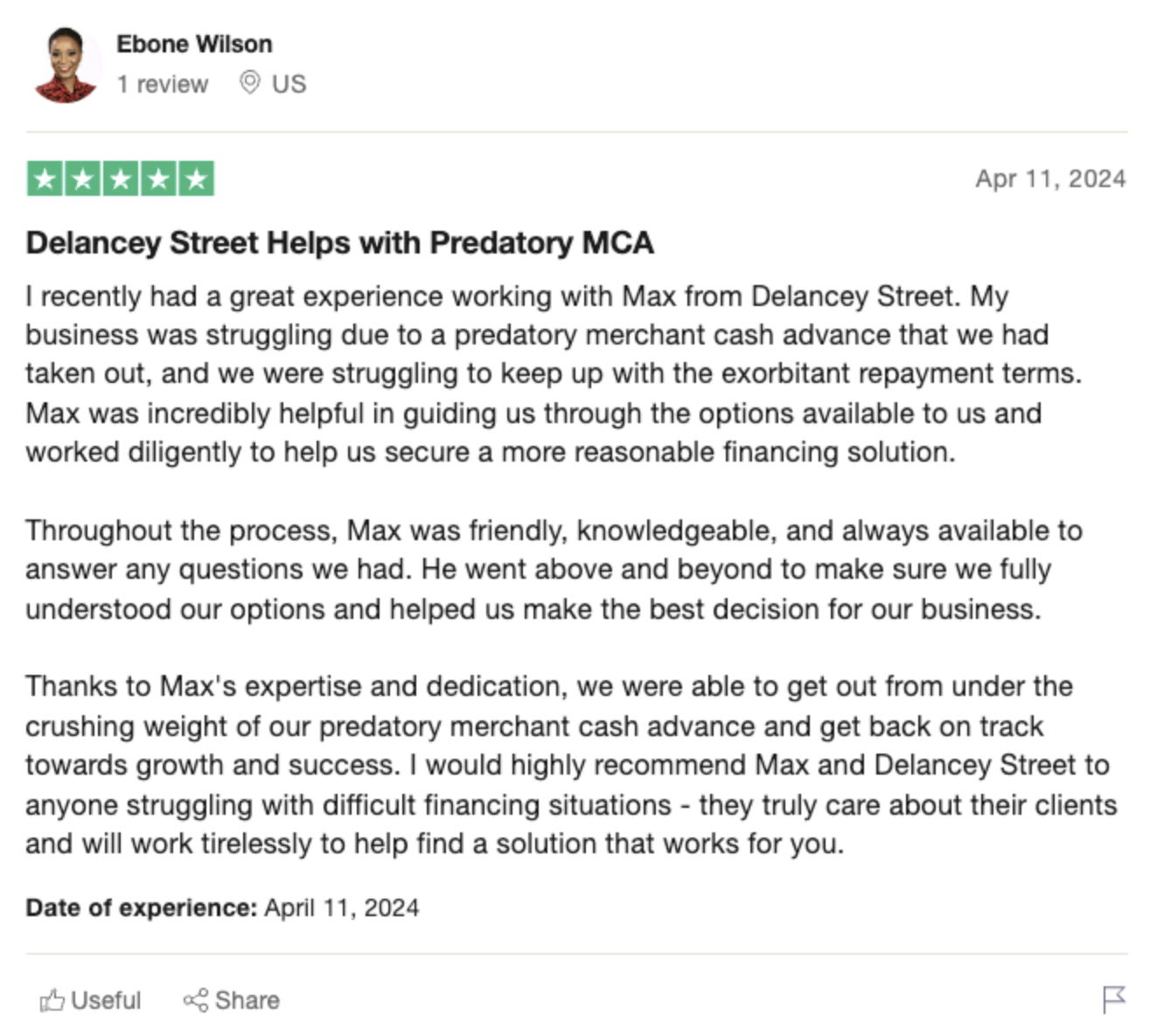 -
-| Benefit | Description |
|---|---|
| Efficiency | Automates tasks, speeds up checkout |
| Accuracy | Reduces errors in pricing, inventory |
| Insights | Generates reports for informed decisions |
| Customer Engagement | Supports loyalty programs, personalized service |
| Flexibility | Enables mobile payments, omnichannel selling |
| Security | Protects sensitive data, ensures compliance |
By streamlining processes and providing valuable data, a POS system helps you operate more efficiently and effectively. You’ll save time on manual tasks, minimize mistakes, and gain a deeper understanding of your business performance.Plus, with features like customer profiles and targeted promotions, you can create a more personalized shopping experience that fosters loyalty and repeat business. Mobile POS capabilities also allow you to serve customers wherever they are, while robust security measures protect sensitive information.Investing in a POS system is an investment in your business’s future. With the right solution in place, you’ll be better equipped to adapt to changing market conditions, meet customer expectations, and achieve your growth goals. So, embrace the power of POS technology and take your operations to the next level.Common POS Software FeaturesModern POS software offers a wide range of features to help you manage every aspect of your business. Some of the most common capabilities include:
| Feature | Description |
|---|---|
| Sales Processing | Ring up sales, accept various payment types |
| Inventory Management | Track stock levels, set reorder points |
| Reporting & Analytics | Generate insights on sales, products, customers |
| Customer Management | Create profiles, track purchase history |
| Employee Management | Manage schedules, track performance |
| Loyalty Programs | Reward frequent shoppers, encourage repeat visits |
| Integrations | Connect with accounting, eCommerce, marketing tools |
With these features at your fingertips, you’ll have a centralized hub for managing your operations. Sales processing is a breeze, with support for cash, credit/debit cards, and mobile payments. Real-time inventory tracking ensures you always have the right products on hand, while reporting and analytics provide valuable insights for decision-making.Customer management tools allow you to build relationships and tailor your offerings, while employee management features help you optimize your workforce. Loyalty programs incentivize repeat business, and integrations with other software streamline your workflows.By leveraging the full capabilities of your POS software, you’ll gain a competitive edge and be better positioned for success. So, take the time to explore your system’s features and put them to work for your business.POS System Trends and Future OutlookAs technology advances, so do the capabilities of POS systems. Here are some of the key trends shaping the future of POS:
| Trend | Description |
|---|---|
| Cloud-Based Solutions | Access data anywhere, anytime |
| Mobile POS | Process sales on-the-go, serve customers anywhere |
| Self-Service Kiosks | Let customers place orders, make payments independently |
| Contactless Payments | Support tap-to-pay, mobile wallets for hygiene, speed |
| AI & Machine Learning | Personalize offerings, automate tasks, detect fraud |
| Omnichannel Integration | Seamless experiences across in-store, online, mobile |
| Advanced Analytics | Gain deeper insights, predict trends, optimize operations |
Cloud-based POS systems are becoming increasingly popular, offering greater flexibility, scalability, and cost-effectiveness. With data stored securely in the cloud, you can access your POS from any device, anywhere, anytime.Mobile POS solutions are also on the rise, enabling you to process sales and serve customers wherever they are. Self-service kiosks are gaining traction, too, allowing customers to place orders and make payments independently.Contactless payments, such as tap-to-pay and mobile wallets, are becoming more prevalent as consumers prioritize hygiene and speed. AI and machine learning are also being integrated into POS systems to personalize offerings, automate tasks, and detect fraud.Omnichannel integration is another key trend, with businesses striving to create seamless experiences across in-store, online, and mobile channels. Advanced analytics capabilities are also becoming more sophisticated, providing deeper insights into customer behavior, sales trends, and operational efficiency.By staying attuned to these trends and investing in a future-proof POS system, you’ll be well-positioned to meet evolving customer expectations and drive long-term success. So, embrace innovation and let your POS be a catalyst for growth.Choosing the Right POS System for Your BusinessWith so many POS systems on the market, choosing the right one for your business can be a daunting task. Here are some key factors to consider:
| Factor | Description |
|---|---|
| Industry | Retail, restaurant, service-based, etc. |
| Business Size | Small, medium, large, enterprise |
| Sales Volume | Low, moderate, high |
| Desired Features | Inventory, reporting, loyalty, etc. |
| Hardware Needs | Terminal, card reader, printer, etc. |
| Budget | Upfront costs, monthly fees, transaction rates |
| Ease of Use | Intuitive interface, training resources |
| Customer Support | Availability, responsiveness, expertise |
Start by considering your industry and the specific needs of your business. Retail stores, restaurants, and service-based businesses all have different requirements, so look for a POS system tailored to your sector.Think about your business size and sales volume, too. A small boutique will have different needs than a large enterprise, so choose a system that can scale with your growth.Make a list of the features that are most important to you, such as inventory management, reporting, loyalty programs, and integrations. Then, consider your hardware needs, including the type of terminal, card reader, and printer you require.Of course, budget is also a key factor. Look for a system that fits your financial constraints, taking into account upfront costs, monthly fees, and transaction rates.Ease of use is another important consideration. Choose a system with an intuitive interface and robust training resources to ensure a smooth transition for your staff.Finally, don’t overlook the importance of customer support. Look for a provider with a reputation for responsiveness, expertise, and availability when you need them most.
 -
-






